[Notes] USB device sharing over IP
Published on Sep 13, 2020 by Sachin.
Introduction
Since its introduction in the Linux kernel in v3.17, I’m not sure why this feature is not so popular(or is it only me who was not aware of it until now). Anyways, I decided to test the USB device sharing over IP. This feature will share the USB devices which are attached to a remote system over the network as if the device is locally attached to the system. To test this functionality, I’ve attached my 2TB Seagate drive to the Raspberry Pi(Server) and I want it available on my Fedora system(Client) as if the drive is locally attached.
Here’s the output of the lsusb command,
1: Bus 001 Device 004: ID 0bc2:ab21 Seagate RSS LLC Backup Plus Slim 2: Bus 001 Device 003: ID 0424:ec00 Standard Microsystems Corp. SMSC9512/9514 Fast Ethernet Adapter 3: Bus 001 Device 002: ID 0424:9514 Standard Microsystems Corp. SMC9514 Hub 4: Bus 001 Device 001: ID 1d6b:0002 Linux Foundation 2.0 root hub
Figure 1: Layout.
Server
On the server side, update the kernel version to 3.17 or later, install
usbip package and enable the usbip-core and usbip-host kernel modules.
1: sudo apt-get install usbip 2: sudo modprobe usbip-core 3: sudo modprobe usbip-host
Or add the modules in /etc/module if you want the modules to be available
after reboot.
1: cat /etc/modules 2: # /etc/modules: kernel modules to load at boot time. 3: # 4: # This file contains the names of kernel modules that should be loaded 5: # at boot time, one per line. Lines beginning with "#" are ignored. 6: 7: usbip_core 8: usbip_host
Start the USBIP Daemon process,
1: sudo usbipd -D --debug
Create a systemd service(Optional)
File: /lib/systemd/system/usbipd.service
1: [Unit] 2: Description=usbip host daemon 3: After=network.target 4: 5: [Service] 6: Type=forking 7: ExecStart=/usr/sbin/usbipd -D --debug 8: 9: [Install] 10: WantedBy=multi-user.target
Enable & start the service,
1: sudo systemctl enable usbipd 2: Created symlink /etc/systemd/system/multi-user.target.wants/usbipd.service → /lib/systemd/system/usbipd.service. 3: 4: sudo systemctl start usbipd 5: sudo systemctl status usbipd 6: ● usbipd.service - usbip host daemon 7: Loaded: loaded (/lib/systemd/system/usbipd.service; disabled; vendor preset: enabled) 8: Active: active (running) since Sun 2020-09-06 20:35:01 IST; 1s ago 9: Process: 1237 ExecStart=/usr/sbin/usbipd -D --debug (code=exited, status=0/SUCCESS) 10: Main PID: 1238 (usbipd) 11: Tasks: 1 (limit: 1942) 12: CGroup: /system.slice/usbipd.service 13: └─1238 /usr/sbin/usbipd -D --debug 14: 15: Sep 06 20:35:01 raspberrypi systemd[1]: Starting usbip host daemon... 16: Sep 06 20:35:01 raspberrypi usbipd[1238]: usbipd: info: starting usbipd (usbip-utils 2.0) 17: Sep 06 20:35:01 raspberrypi usbipd[1238]: usbipd: info: listening on 0.0.0.0:3240 18: Sep 06 20:35:01 raspberrypi systemd[1]: Started usbip host daemon. 19: Sep 06 20:35:01 raspberrypi usbipd[1238]: usbipd: info: listening on :::3240
Now list all the available devices using,
sudo usbip list -l - busid 1-1.1 (0424:ec00) Standard Microsystems Corp. : SMSC9512/9514 Fast Ethernet Adapter (0424:ec00) - busid 1-1.2 (0bc2:ab21) Seagate RSS LLC : Backup Plus Slim (0bc2:ab21)
Finally bind the USB device you want to share over the network,
1: # Syntax: usbip bind <BUS_ID> 2: sudo usbip bind -b 1-1.2 3: usbip: info: bind device on busid 1-1.2: complete
You can unbind using: usbip unbind <BUSID>.
The following are the logs from the server,
1: [63476.847596] sd 0:0:0:0: [sda] Synchronizing SCSI cache 2: [63647.986250] usbip-host 1-1.2: 1-1.2 is not in match_busid table... skip! 3: [63647.986370] usbcore: registered new device driver usbip-host 4: [63655.533552] usbip-host 1-1.2: usbip-host: register new device (bus 1 dev 4) 5: [64026.471984] usbip-host 1-1.2: stub up 6: [64026.474776] usbip-host 1-1.2: recv a header, 0 7: [64026.573752] usbip-host 1-1.2: reset high-speed USB device number 4 using dwc_otg 8: [64026.705758] usbip-host 1-1.2: device reset 9: [64038.086388] usbip-host 1-1.2: stub up 10: [64038.342024] usbip-host 1-1.2: usb_set_interface done: inf 0 alt 1
Client
On the client, also install usbip and enable usbip-core and vhci-hcd
kernel modules.
1: sudo dnf install usbip 2: sudo modprobe usbip-core 3: sudo modprobe vhci-hcd
List the devices offered by the the server(Raspberry Pi in my case),
1: usbip list --remote=192.168.0.162 2: Exportable USB devices 3: ====================== 4: - 192.168.0.162 5: 1-1.2: Seagate RSS LLC : Backup Plus Slim (0bc2:ab21) 6: : /sys/devices/platform/soc/3f980000.usb/usb1/1-1/1-1.2 7: : (Defined at Interface level) (00/00/00)
Attach the device,
1: # Syntax: usbip attach --remote/-r <SERVER_IP_ADDRESS> -b <BUS_ID> 2: sudo usbip attach -r 192.168.0.162 -b 1-1.2 3: 4: lsusb 5: # Output 6: Bus 006 Device 001: ID 1d6b:0003 Linux Foundation 3.0 root hub 7: Bus 005 Device 003: ID 0bc2:ab21 Seagate RSS LLC Backup Plus Slim 8: Bus 005 Device 001: ID 1d6b:0002 Linux Foundation 2.0 root hub 9: Bus 004 Device 001: ID 1d6b:0003 Linux Foundation 3.0 root hub 10: Bus 003 Device 001: ID 1d6b:0002 Linux Foundation 2.0 root hub 11: Bus 002 Device 029: ID 17ef:3082 Lenovo USB3.1 Hub 12: Bus 002 Device 028: ID 17ef:307f Lenovo 13: Bus 002 Device 027: ID 17ef:307f Lenovo USB3.1 Hub 14: Bus 002 Device 001: ID 1d6b:0003 Linux Foundation 3.0 root hub 15: Bus 001 Device 002: ID 13d3:56bc IMC Networks Integrated Camera 16: Bus 001 Device 095: ID 046d:c534 Logitech, Inc. Unifying Receiver 17: Bus 001 Device 092: ID 2109:8818 VIA Labs, Inc. 18: Bus 001 Device 089: ID 0403:6001 Future Technology Devices International, Ltd FT232 Serial (UART) IC 19: Bus 001 Device 094: ID 2109:8818 VIA Labs, Inc. 20: Bus 001 Device 093: ID 17ef:3083 Lenovo USB2.0 Hub 21: Bus 001 Device 090: ID 17ef:3081 Lenovo 22: Bus 001 Device 088: ID 17ef:3080 Lenovo 23: Bus 001 Device 087: ID 17ef:3080 Lenovo USB2.0 Hub 24: Bus 001 Device 001: ID 1d6b:0002 Linux Foundation 2.0 root hub
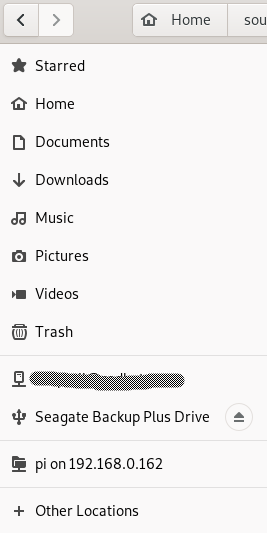
Figure 2: Notice the Seagate Drive available in the Gnome File Manager.
Use the device’s port number to detach the device,
1: sudo usbip port 2: Imported USB devices 3: ==================== 4: Port 00: <Port in Use> at High Speed(480Mbps) 5: Seagate RSS LLC : Backup Plus Slim (0bc2:ab21) 6: 5-1 -> usbip://192.168.0.162:3240/1-1.2 7: -> remote bus/dev 001/004
Detach
1: # Syntax: usbip detach --port/-p <PORT_NUMBER> 2: sudo usbip detach -p 00 3: usbip: info: Port 0 is now detached!

