Commit part of a file
Published on Jun 11, 2016 by Sachin.
We seldom have a situation where only a part of a file needs to be
committed. This may be due to the fact that within a file, we do not
want to commit those changes of which we are unsure about. Let me
introduce you to --patch, one of the options of git-add.
I have few parts in a file, lets call them “hunk”. Some of the hunks, I wish to commit, others I don’t want to commit(I’m not sure if they are worth it).
As usual, I start by adding a file, but this time, instead of using
git add <FILENAME>, I’ll include an option --patch to git-add,
git add --patch <FILENAME>
This will give me a chance to review my changes. Git carefully scans
my changes, and will prompt me for every hunk he detects modified
content. I’ll have an option to stage(y), do not stage(n), quit(q),
stage all hunks(a), and so no. Full list of options with explanation
is displayed while using option --interactive with git-add.
I want to stage the first hunk, I will say ’y’ here as show in below snapshot.
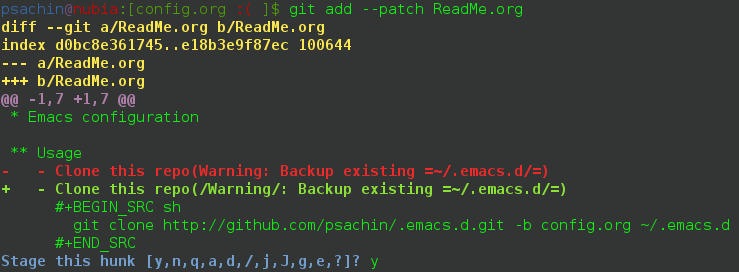
Figure 1: Commit ReadMe.org warning
Git will go head and present me with second hunk. I’m not sure of these changes and I’ll say ’n’ at the prompt.
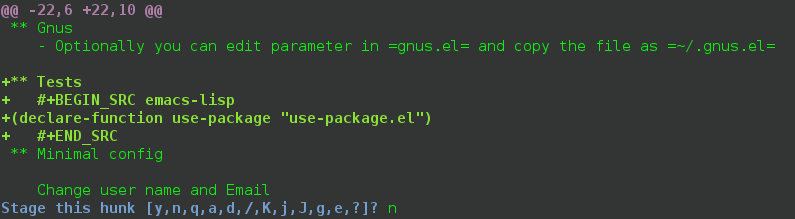
Figure 2: Do not commit use-package test
Git will not stage that piece of change, and will jump to next hunk. I want to commit this hunk. I’ll enter ’y’ as show below.
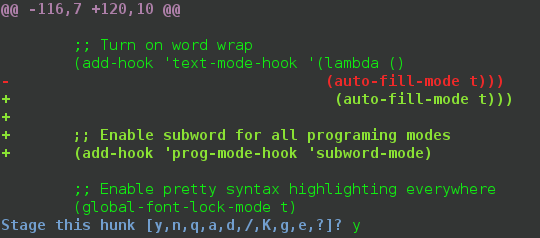
Figure 3: Commit prog-mode-hook
If I check the status of the file after completed answering the
prompts, I still see that file in un-staged area. This is similar to
modifying the file after staging. This is expected as I have partially
staged the file(Note that st is an alias for status).
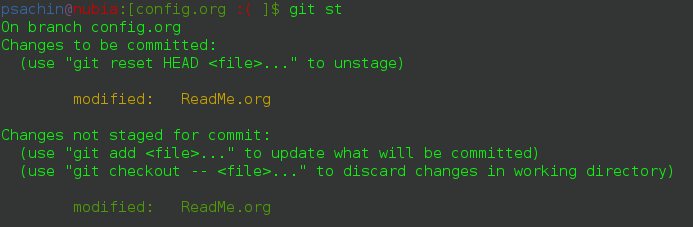
Figure 4: Git status
Further, git diff will display the changes, I ignored during the
interactive mode.
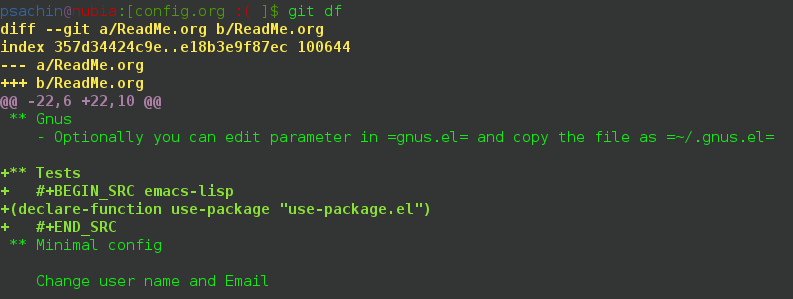
Figure 5: Git diff
But git diff --cached will have all staged hunks.
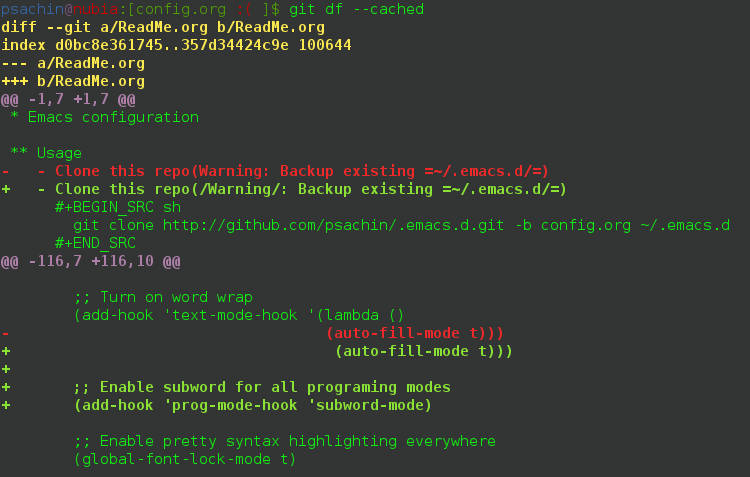
Figure 6: Git diff cached
By ensuring that I have what I needed in my staging area, I can go ahead and commit the changes.
- Reference: https://git-scm.com/docs/git-add

