Very happy with Emacs pretest
Published on Apr 17, 2016 by Sachin.
Table of Contents
Testing the pretest version
I decided to use the pretest version of Emacs instead of a stable release and so far it turned out to be a pleasant experience.
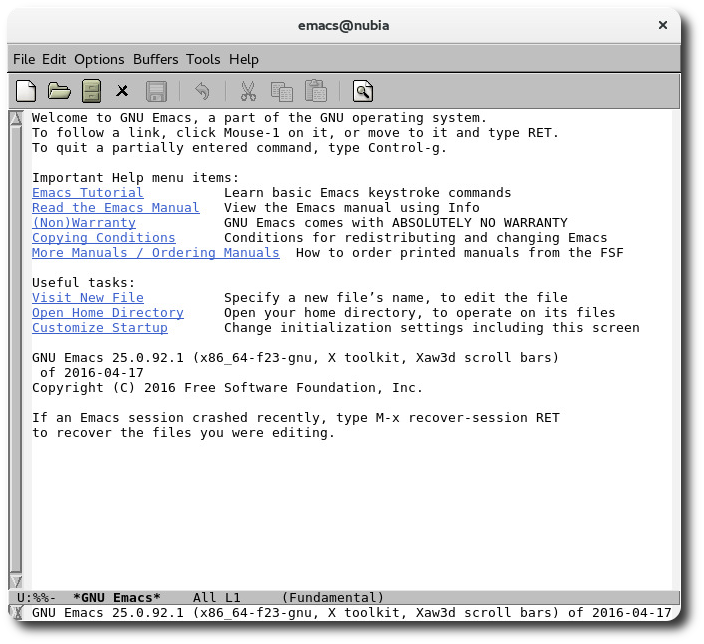
Figure 1: Emacs pretest
For those who don’t have any idea, you can visit http://alpha.gnu.org/gnu/emacs/pretest/] and download the latest version. Compiling and using should not be a problem. But still for newcomers, following are the steps:
Download and extract the latest pretest version.
1: wget -Nc --show-progress http://alpha.gnu.org/gnu/emacs/pretest/emacs-25.0.92.tar.xz 2: tar xvJf emacs-25.0.92.tar.xz
Configure and compile.
cd emacs-25-0.92Make sure you have `/opt/emacs-pretest` directory present.
sudo mkdir -p /opt/emacs-pretest
Configure the build environment
./configure --prefix=/opt/emacs-pretest --host=x86_64-fedora23-linux-gnu
Build from source
make
makewill take time depending on your system specsIf you are unaware of the flags:
--prefixmakes sure that the final binary(with directory structure) will be copied inside/opt/emacs-pretest/when you runmake install--hostensures that when you doM-x version, it should returnx86_64-fedora23-linux-gnuinstead ofx86_64-unknown-linux-gnu. Feel free to experiment but make sure the string ends with ’linux’ or ’gnu’.If the
makeis successful, you can go head and try the build using.src/emacs
Now try querying the version within Emacs.
M-x version
Install
Try out Emacs with your custom configuration. When you are happy, you can proceed toward installation.
sudo make install
Emacs binary will reside in
/opt/emacs-pretest/bin/emacs. This is symbolic link to the file/opt/emacs-pretest/bin/emacs-25.0.92
If everything goes well, you can add this binary to your launch application or just create a desktop shortcut.
You should keep the stable version of Emacs as a backup. Till now, I never faced any problem and will continue using Emacs-pretest as my default.
If you encounter any issues during make, make sure you have all
dependencies installed. If you think, there is an issue in the pretest
release and needs to be fixed, make sure that it is reproducible
before notifying emacs-devel@gnu.org. You can also ask for help on
IRC at freenode, channel #emacs.
Updates (June 26, 2019)
I use most recent version of GNU/Emacs available from the master branch. Below are the steps:
1: git clone https://git.savannah.gnu.org/git/emacs.git # use `--depth 1` if you don't want to pull entire history 2: make clean all 3: ./configure --host=x86_64-fedora-gnu --with-mailutils --prefix=$HOME/source/emacs/build --bindir=$HOME/bin 4: make -j 4 5: make install
Below is the Desktop entry:
1: [Desktop Entry] 2: Name=Emacs-BleedingEdge 3: GenericName=Text Editor 4: Comment=Text editing 5: MimeType=text/english;text/plain;text/x-makefile;text/x-c++hdr;text/x-c++src;text/x-chdr;text/x-csrc;text/x-java;text/x-moc;text/x-pascal;text/x-tcl;text/x-tex;application/x-shellscript;text/x-c;text/x-c++; 6: Exec=/home/psachin/bin/emacs %f 7: Icon=emacs 8: Type=Application 9: Terminal=false 10: Categories=Utility;TextEditor;X-Red-Hat-Base; 11: StartupWMClass=Emacs 12: X-Desktop-File-Install-Version=0.22
Fedora 31 notes(Sep 07, 2020)
Install required packages
1: dnf install autoconf 2: dnf install texinfo 3: dnf install libXpm-devel libjpeg-turbo-devel 4: dnf install libxml2-devel 5: dnf install giflib-devel gnutls-devel 6: dnf install ncurses-devel 7: dnf install gtk3-devel
Clone repos
1: cd $HOME/source 2: git clone https://github.com/emacs-mirror/emacs.git --depth 2 3: cd emacs 4: 5: # To display ERC channel name in the desktop notification(Optional) 6: git remote add psachin https://github.com/psachin/emacs.git 7: git fetch psachin --depth 2 8: git checkout -b erc-show-channel-in-notification psachin/erc-show-channel-in-notification 9: git rebase master
Compile
1: mkdir build 2: mkdir $HOME/bin 3: 4: ./autogen.sh 5: ./configure --host=x86_64-fedora31-gnu --with-mailutils --prefix=$HOME/source/emacs/build --bindir=$HOME/bin --with-x-toolkit=yes 6: make -j 10 7: make install

